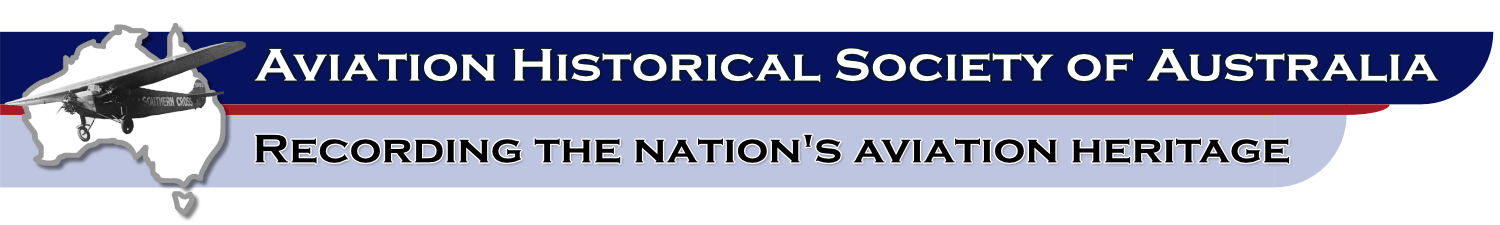The main page of the Web Archive features a search box (1), a sort button (2) and a grid of journals (3) showing the cover image, year volume and edition. These are shown below:

1. Search box – Enter a search term and click the magnifying glass (or press enter/return) to filter the journals which appear in the journals grid at the bottom of the page. A spinner will appear while the search is being performed. It may take up to 30 seconds for the search to be completed.
Any editions not containing your search term will be filtered out of the list, and any editions containing your search term will be shown in the results grid. Click on the cover image to open any one particular edition. You can do an additional search inside an open edition for your search term (see below).
If your search term is not contained in any of the editions, you will see the message “No results found”. To start the search again, delete the search term so the search box is empty and refresh the page using your browser’s “refresh” button.
2. Sort button – By default the journals appear sorted by date, with the most recent editions at the top. Press the sort button once to reverse the sort order and show the earliest journals at the top.
3. Results grid – Showing journal editions (cover image, year, volume and edition number). By default all 99 editions (covering the first 10 years of the journal) appear, with 10 shown per page.
The Aviation Heritage Web Archive uses a pop-up window to view individual issues of the journal. An example of the pop-up window is shown below, with features labelled. It may appear slightly different on your computer due to your operating system and your browser:

Depending on your browser settings the pop-up window may not cover the full screen. To enlarge the pop-up window, use the “zoom” controls in your browser.
1. Scrolling page display area – The content of the journal is shown in this area. By default it is set to the width of the pop-up window, and scrolls vertically.
2. Sidebar button – Click this button to display a pop-up side-bar which shows article bookmarks or page thumbnails. Click the button once to display the side-bar, and click it again to hide the side-bar.
3. Find button – Click this button to display a search box to find text inside the edition.
4. Page number display – Use the up/down arrows to jump forward or backward by one page at a time, or type a page number in the box to jump directly to that page.
5. Zoom control – Change the size of the document displayed inside the window.
6. Tools menu – Click this button to open a menu of tools, including an option to display the document in “Presentation Mode” at the full height of the screen per page.
7. Close button – Click this button to close the pop-up display and return to the main page of the Aviation Heritage Web Archive.